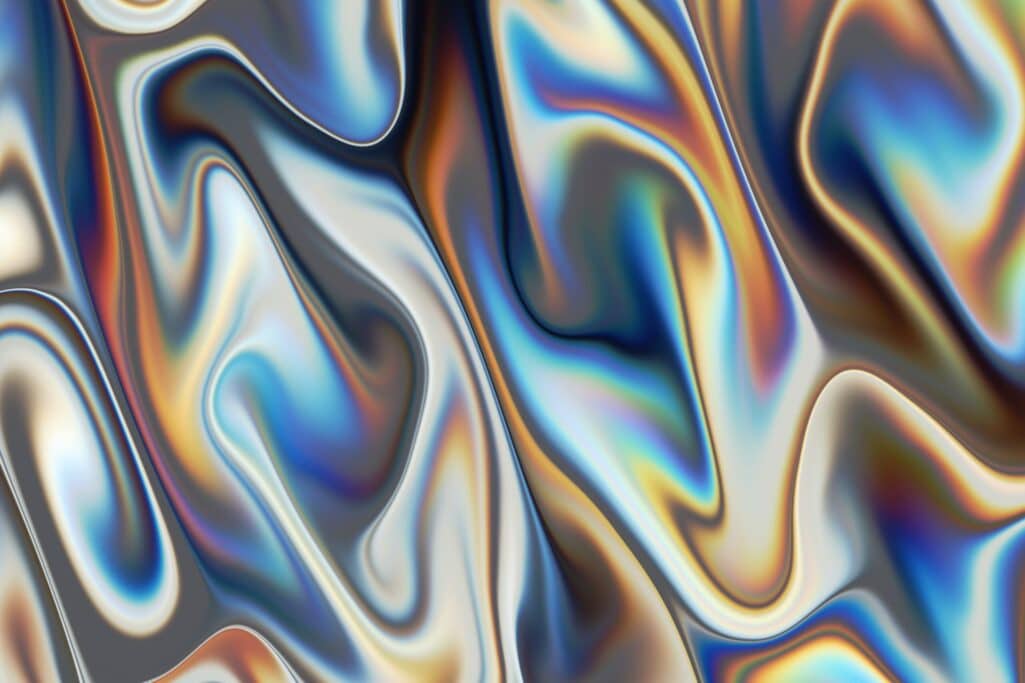Yesterday Google announced a new policy that can help kids (and parents acting on their behalf) request their images be removed from Google’s search results.
Cue the fawning, triumphant press releases news articles that assure us Google has *solved the problem*!
“We believe this change will help give young people more control over their digital footprint” Google boasted in their blog about the brand new policy; which took them over 20 years to implement #innovation.
While this may seem like great progress, it’s important to remember that they will only remove images of a child CURRENTLY under 18. What about the 19-year-old who has images of them as a minor all over the internet?? They get nothing more than an unnecessary and cruel Google-imposed Statute of Limitations.
It’s absurd but unsurprising that Google believes overnight we age-out of our right to privacy or control of our image. Way to double-down on your informal policy that adults are never to have rights on Google! Guess what Google: ADULTS ARE FORMER CHILDREN. And we’re pissed.
We are tired of this corporate behemoth having a monopoly over our reputations.
There’s nothing naturally occurring about Google’s search engine results or what pictures come up in Google images. They’re all human-made algorithms that are biased, elitist, and trap people into whatever past Google procures.
That being said, if you are under the age of 18, or you are the caregiver of a minor and authorized to act on their behalf, you can try to DIY it! We’ve included detailed instructions below to try to simplify the process.
Of course – we are here ready to help if you need support and want to explore your legal options!
How to remove images of your kid from Google
The process involves filling out a form that asks for:
- the URL of the image
- the URL of the Google search page used to find the image
- the search terms that were used to find the image.
You can submit up to 1,000 URLs at a time.
Wait, what is a URL? -> URL stands for Uniform Resource Locator. It is the ‘address’ which specifies the location of web page.
How to find the image URL:
- Go to Google.com
- Search for the image
- In the image search results, click the image.
- Click “More” then “Share”.
- Go to “Click to copy link,” and click the URL.
TIP: the image URL will start with https://images.app.goo.gl/ or https://www.google.com/imgres?imgurl.
Copy this ‘address’ and Paste it into the removal request form.
Reminder: removing an image from Google results does not remove it from the internet. This is extremely important to bear in mind if you are dealing with child abuse material and image-based abuse.
What kind of images will they consider taking down?
The imagery must include an identifiable individual who is currently under the age of 18.
They will also consider removing images of a child who has died before reaching the age of 18.
Who can request the de-indexing of images?
The removal requestor must be either the individual themself, a legal guardian for the individual, or an authorized representative of either.
What else do I need to know?
In order to make sure Google considers the content for removal, it must meet all of the following requirements:
- The URLs submitted are image URLs. Web URLs (pages with both text and images) are not eligible for removal under this policy.
- The imagery includes an identifiable individual who is currently under the age of 18. They will also consider removing images in the tragic situation of a child who has died before reaching the age of 18.
- The removal requestor is either the individual themself, a legal guardian for the individual, or an authorized representative of either.
Remember: You are requesting that images be de-indexed from Google’s search results, NOT removed from the internet! Getting content taken down from a website is a different process.
What happens after you submit the removal request?
This is what should happen, according to the Google policy:
- You get an automated email confirmation. This confirms they received the request.
- They review your request. Each request is evaluated based on the requirements above.
- They gather more info, if needed. In some cases, they may ask you for more information. If the request doesn’t have enough information for them to evaluate, like missing URLs, they’ll share specific instructions and ask you to resubmit the request.
- You get a notification of any action taken.
- If submitted image URLs are found to be within the scope of the policy, they will be removed from Google search results.
- If the request doesn’t meet the requirements for removal, they should give you a brief explanation. If your request is denied and later you have additional materials to support your case, you can re-submit your request.
Of course – we are here if you need support and want to explore your legal options! Get in touch via this contact form or by calling 646-666-8909.
“Let your kid know early on that you are there unconditionally to help him or her. Our first priority when dealing with kids and teens who have been abused online is stabilizing them. In almost all cases, a kid who has been through this will be suicidal, sometimes completely shut down, and often reluctant to discuss what happened. It’s our job to assure you and your kid that you do have options and you can take back control over the situation.”
– Our Founder, Carrie Goldberg.
Now Check Out
Blog
- Who is responsible for preventing online child abuse?
- Victims of Child Sexual Abuse Material May Be Able to Recover Money