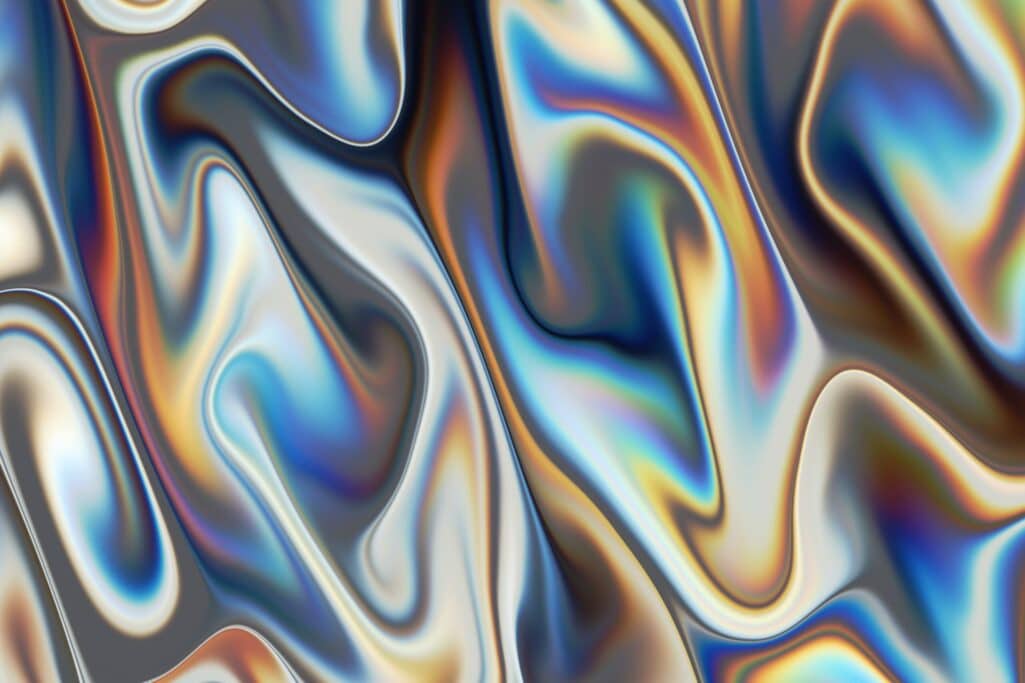We know that reaching out for help feels even more difficult during this time.
With Covid-19 stay-at-home advisories on top of Holiday season, getting time to yourself to discuss your options can be tricky. As a victims’ rights firm (staffed by victims who have been where you are!) we know that you have a lot of things to consider right now, so we’ve put together a few tips to help you explore your options more safely and privately.
Fast Exit button
You’ll see the Fast Exit button in the top left of our website, which will redirect you to the weather channel. However, you may still want to consider deleting your browsing history, especially if you use a shared computer or think that others may be able to access your computer.
If someone you live with is already behaving abusively in other ways, such as closely monitoring your social media posts, dictating who you can communicate with online, or demanding access to your phone, then it’s possible they may also be monitoring your online activity.
1: Private Browsing
Generally speaking, internet browsers save information (your ‘browsing history’) as you surf the web:
- What you searched in google or another search engine
- What websites you have visited
- Images from the websites you have visited
Using “private browsing” mode means your activity inside that private browsing window will not be recorded on your computer.
How to use Private Browsing:
Chrome: Click File then “New Incognito Window”.
Safari: Click File then “New Private Window”.
Internet Explorer: Click the gear icon in the upper-right corner then “Safety” then “InPrivate Browsing”.
2: Clear your History
You can then check that your browsing has not been stored e.g. on Chrome: Click “History” then “Show Full History” then “Clear Browsing Data” and tick Browsing History, Cookies, and Cached Files. On Safari: Click “History” then “Clear History”. On Firefox: Click “Tools” then “Options” then “Privacy” and follow the instructions.
To clear your Google searches: Click the three-line dropdown menu, then click “Your data in Search” then click “Delete last hour” or “Delete all Search activity.” This article explains in more detail and with illustrations!
3. Sent = Saved
Remember that sent emails are saved in the Sent folder. They must be deleted from the Sent folder and from the Trash/Deleted folder.
However, if you send us an email through our confidential contact form, there will be no trace in your inbox – or anywhere else. When you leave a message, be sure to let us know the safest method and time at which to contact you to talk further about what’s going on.
4. Change passwords regularly
Use different passwords for every account (which include numbers and symbols – nothing that could be guessed or replicated from one account to another), and change up your iPhone login pin regularly; we often hear about abusers gaining access to a device by watching when someone opens it and memorizing their access code. Change it often, and especially if you think someone was looking over your shoulder or saw what you were typing.
Multi-factor authentication adds an extra level of protection to sites like social media, online banking, and email inboxes. It interacts directly with your phone, sending you a unique one-time passcode via text message to verify it’s you logging in. If you receive a text randomly, it’s a sign that someone else tried to access your account. You can read more about it here. You can activate it for Instagram, Bank of America, Gmail, and lots more.
5. A clean screen
If you’re on your iPhone, turn off previews of notifications (imessages, texts, whatsapp, etc). Otherwise if your phone is lying around, anyone can read incoming messages from the lock screen.
Go to: Settings -> Notifications -> Show Previews and click Never.
6. Be aware of Spyware
Even with precautions such as the above, an abuser can still track your movements with spyware or a keylogger. If you are able to, use the internet at a trusted friend’s house and on their device, or at work, or at a public library.
7. Big Tech is listening
Remember: your iPhone’s microphone and location tracking are switched-on by default. Go to Settings -> Privacy to switch them off when they are not needed.
8. When you call
Make sure you are in a place where you cannot be heard if privacy or being overheard is a concern (we know this is difficult during Holidays and stay-at-home orders, but it is for you comfort and safety). We’re on 646-666-8908.
If you would like to learn more about how our intake process works, check out this blog. Remember: If your situation falls outside of our practice areas, we will do our best to refer you to someone who can assist you.
When you experience a privacy violation or abuse, it’s totally normal to feel unsure about asking for help. But contacting a law firm does not have to be confusing, scary or intimidating. We are committed to fighting for victims like you, which is why we make contacting us a straightforward and transparent process.
Were you sexually assaulted or stalked by someone you met on Match, Tinder, or Hinge?
Were images or videos of you being abused as a child shared on the internet?
We may be able to recover damages.
Click here to contact us and schedule a free call about your case
Now read:
- No one should have to shelter with an abuser
- Offender arrested on 13 counts of cyber-harassment
- Coping with quarantine as a survivor of digital violence
- 7 figure recovery for victim of nonconsensual sex act
- Supreme Court Justice Clarence Thomas acknowledges our case against Grindr in a major statement